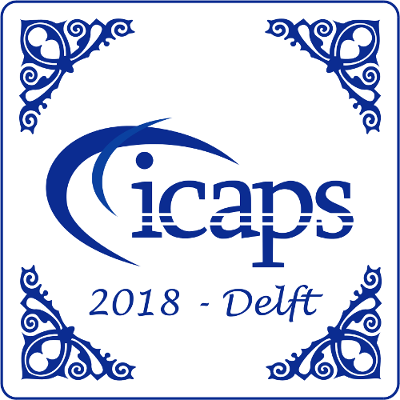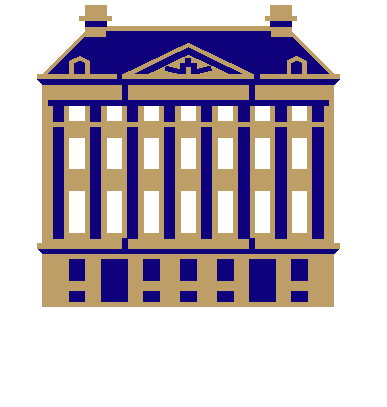Summer School - Lab Materials
Virtual Machine
You are going to use different tools in each lab. To make your life easier and to save you some trouble installing the tools and their dependencies, we provide a virtual machine where everything is already pre-installed. To use the VM you must have installed a recent version of Virtual Box, Vagrant, and an X server (installed in most Linux Desktop distributions, e.g. Xming for Windows, Quartz for Mac). In Windows you need to have installed an SSH client (e.g., PuTTY). The VM is setup through the Vagrant configuration file: Vagrantfile (last update from 22.06. 8:45am).
Installation: Place Vagrantfile in some empty folder on your computer. Open a terminal window in this folder and type vagrant up. Upon the first call, an Ubuntu 17.10 VM will be downloaded and installed, and all tools and requirements will be setup. Be aware that this might take quite some time.
Updating the VM: To update the VM, e.g., with an updated Vagrantfile, replace your Vagrantfile by the one provided at this web page, and run vagrant provision in a terminal in the directory of Vagrantfile.
Usage: You can ssh into the VM by typing vagrant ssh in a terminal at the location of the Vagrantfile. This provides you access to the tools used in the labs. All necessary files for the summer school are located in /vagrant. This folder is also synchronized with the folder on your computer where Vagrantfile is stored (i.e., you can access and edit all files directly from your host computer, and you don't need to do this via the VM). To shutdown the machine type vagrant halt. To power up the machine type vagrant up. With vagrant destroy you can uninstall the VM again.
Further reading: Getting started in Vagrant, Vagrant on Windows, PuTTY and Xming on Windows
Lab 1
Exercises: follow this link
Lab 2
Setup Test: Readme
Exercise sheet: RL Lab Guide
Lab 3
Exercise sheet: PDF
Tools:
- Fast Downward.
Dependencies: cmake g++-multilib mercurial make python libsfml
The particular Fast Downward version that we are going to use in Lab 3 is installed in the VM in /vagrant/fast-downward. If you prefer not to use the VM, you can access it from this Mercurial repository (clone the summer_school_18 branch).
To compile Fast Downward use the provided build.py script. To run Fast Downward use the provided fast-downward.py script. In the VM, both scripts are located in /vagrant/fast-downward/. Fast Downward is a mixture of C++ and Python. In this lab you are going to work only on the C++ part. Fast Downward can be built in debug mode by running ./build.py debug64 (which enables, e.g., the verification of assertions). Running Fast Downward in debug mode is done by passing --build debug64 to fast-downward.py, e.g., ./fast-downward.py --build debug64 [further-arguments]. Without the debug64 arguments, Fast Downward will be built and executed in release mode. Detailed instructions on what other arguments to give to fast-downward.py are provided with the exercises. Detailed usage instructions can be also found at the Fast Downward webpage: www.fast-downward.org.